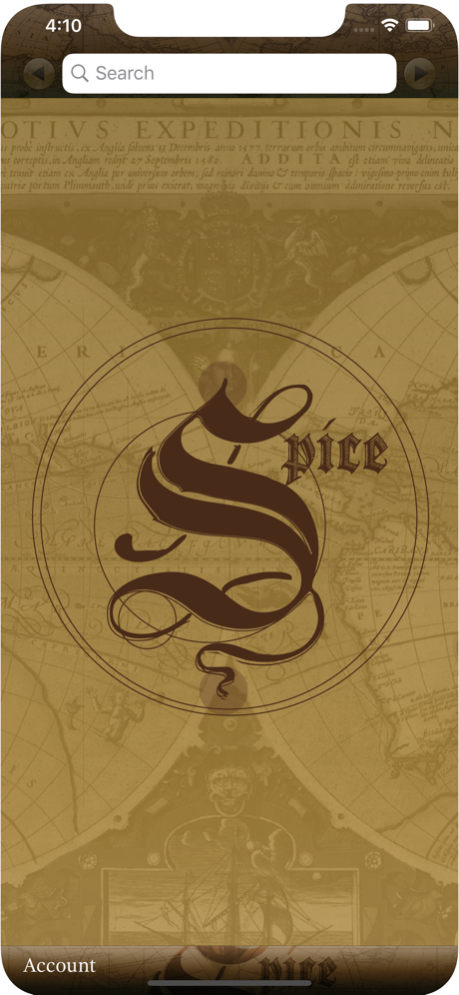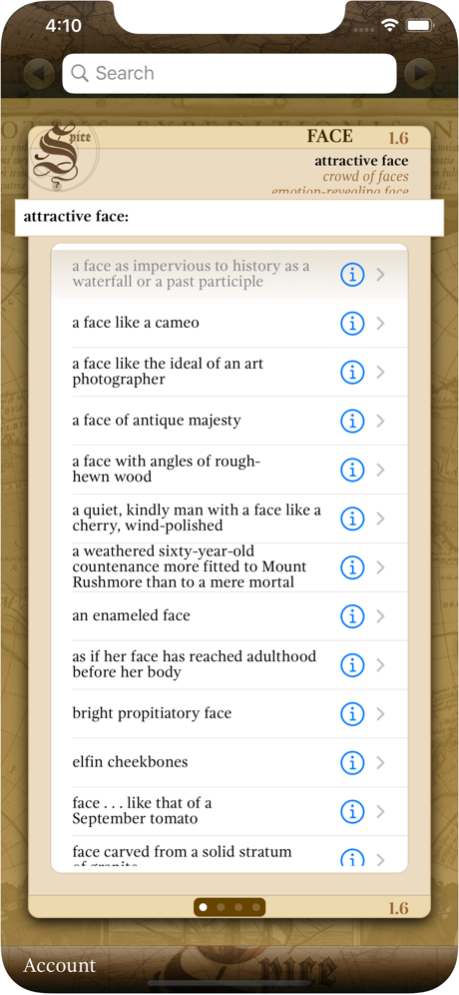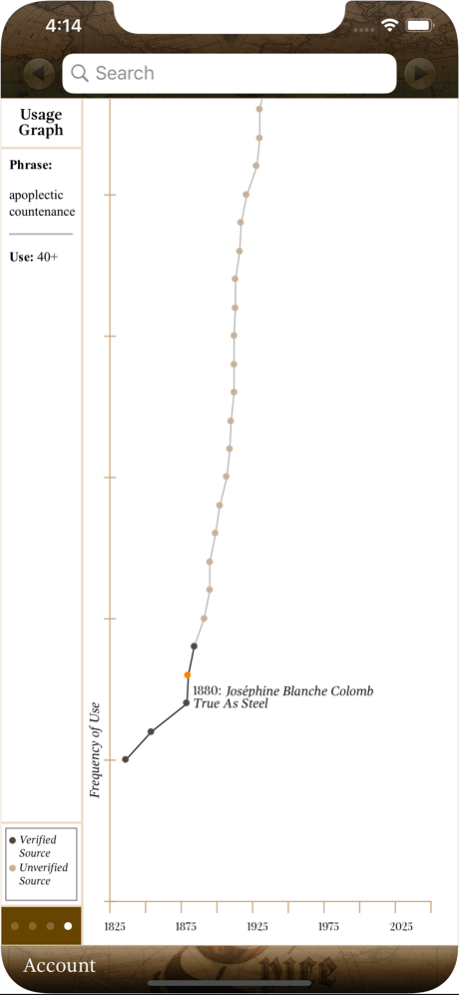Spice Mobile 4.6.0
Continue to app
Free Version
Publisher Description
Free Trial of 30 day period is available separately. Sign up today!
A PAID subscription is necessary to access the content of this app.
***
"TOP 10 WRITING APP" ranked by Huffington Post Tech
"This is the single best tool for inspiration available, period. I use it every time I write." -F. Rutledge Hammes, Pushcart nominated author
"What a cool idea... should help those moments of... hmmm, what now?" -Eric Delabarre, author of Saltwater Taffy
"This is a great idea for an app. As a writer, I can see myself using this all the time." -Dwayne Alexander Smith, screenwriter
"What a great tool for writers; I can see so many uses for this." -Emily Roberson, author of Life, Motherhood & the Pursuit of the Perfect Handbag
***
A paid subscription to Spice Mobile provides on-the-go access to our revolutionary phrase thesaurus in a user-friendly layout that also includes interactive graphs and timelines to help you track the use of each phrase through time! Our phrase thesaurus is changing continually as we add clever phrases, fresh keywords and updated source information.
Search the Thesaurus:
◦ Select from our list of over 15,500 keywords
◦ View over 26,000 creative phrases
◦ Stimulate your creativity further with Grab Bag, our expansive tool that collects a broad range of associated phrases and keywords for more extensive searching (iPad access only)
◦ Use the Keywords listed on a phrase's source screen to navigate to other keywords related to each phrase
Dig into Phrase History:
◦ View as many as 5 sources per phrase
◦ Track phrase popularity with our "Frequency of Use" approximations
◦ Track phrase popularity across time with our Cumulative Usage Graph
◦ Learn which British and American literary era each phrase originated during and who the phrase author's contemporaries were with our interactive Timeline
Share Favorite Phrases:
◦ Share your favorite phrases with others from within the app
◦ Copy phrases and paste them into other apps
Spice content can only be accessed with a subscription plan. Downloading the Spice app allows you to sign up for a subscription or enter existing subscription information (for current Spice customers only). We have several plans available now including free trials with each plan. Download the app for free and subscribe for a month or year of service. At confirmation of purchase, the subscription will be charged to your iTunes account.
CURRENT CUSTOMERS: Current Spice customers can access Spice through this app as well. After downloading the app, enter your Writer's Muse username and password to activate your account.
Follow us on Twitter: https://twitter.com/#!/SpiceThesaurus
Like us on Facebook: http://www.facebook.com/SpiceThesaurus
Apr 19, 2022
Version 4.6.0
• Enabled deleting user account from 'Account' screen
• Added link to privacy policy in 'Account' screen
About Spice Mobile
Spice Mobile is a free app for iOS published in the Reference Tools list of apps, part of Education.
The company that develops Spice Mobile is The Writer's Muse, LLC. The latest version released by its developer is 4.6.0.
To install Spice Mobile on your iOS device, just click the green Continue To App button above to start the installation process. The app is listed on our website since 2022-04-19 and was downloaded 0 times. We have already checked if the download link is safe, however for your own protection we recommend that you scan the downloaded app with your antivirus. Your antivirus may detect the Spice Mobile as malware if the download link is broken.
How to install Spice Mobile on your iOS device:
- Click on the Continue To App button on our website. This will redirect you to the App Store.
- Once the Spice Mobile is shown in the iTunes listing of your iOS device, you can start its download and installation. Tap on the GET button to the right of the app to start downloading it.
- If you are not logged-in the iOS appstore app, you'll be prompted for your your Apple ID and/or password.
- After Spice Mobile is downloaded, you'll see an INSTALL button to the right. Tap on it to start the actual installation of the iOS app.
- Once installation is finished you can tap on the OPEN button to start it. Its icon will also be added to your device home screen.